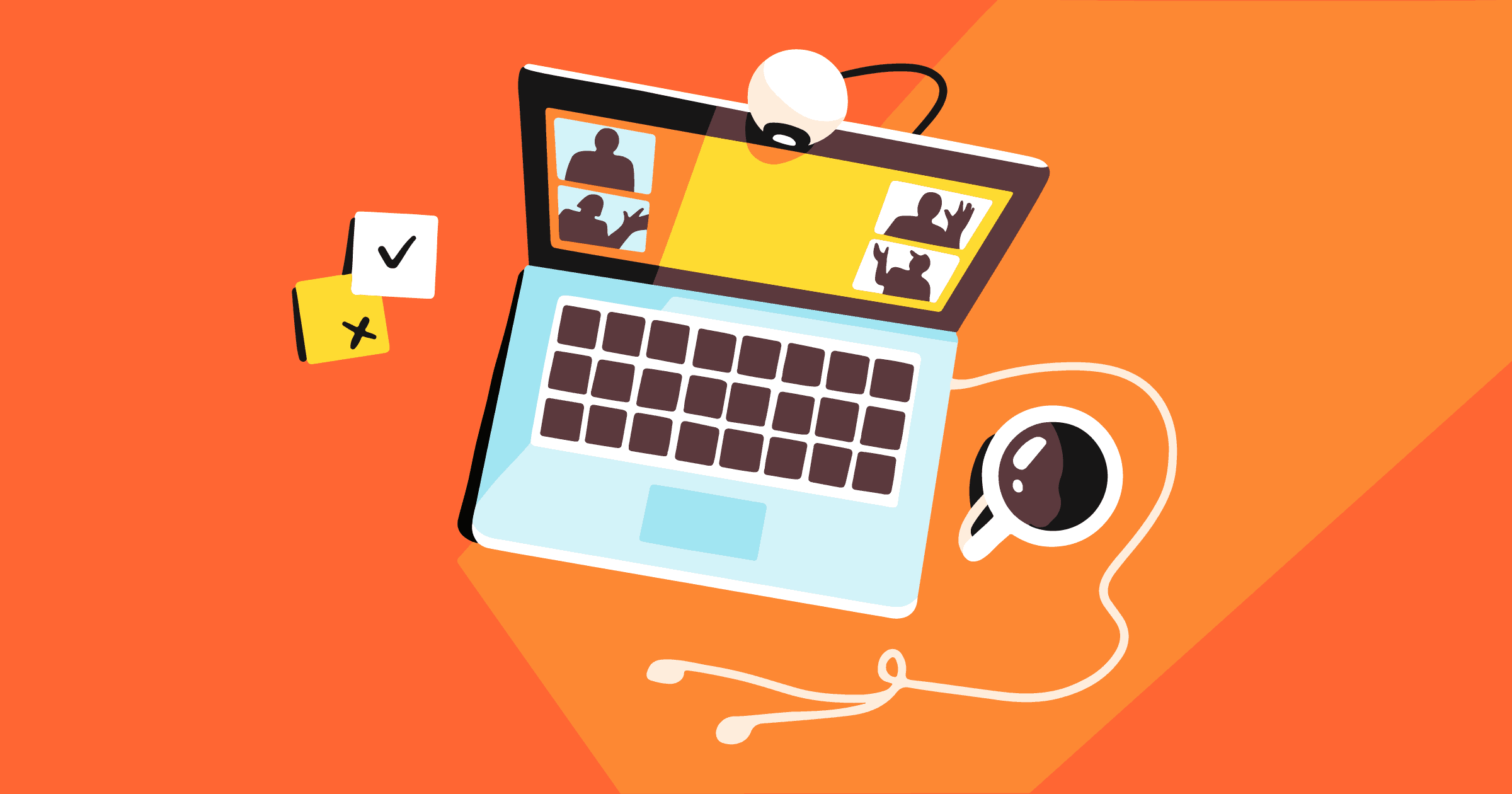
The webinar has become an essential tool for avant-garde communication because we are all fond of visual content.
- Set the stakes and the objectives
- Define the scenario and structure
- Promote your webinar
- Prepare your presentation
- Live broadcast
- Commercial exploitation
The webinar allows you to have more direct and dynamic communication that appeals to a larger part of Internet users, in particular those who are not fans of reading or who need to “humanize” the professional relationship.
With the marketing digitalization of our company, we all see it, organizing a webinar is a great way to generate qualified leads for our business, especially in BtoB.
A poorly organized webinar, however, can hurt our reputation and waste your audience’s time. With the digitalization of our company, we all see it, organizing a webinar is a great way to generate qualified leads for our business, especially in BtoB.
If you want to know how to build your webinar well, how to make it appealing like the movie producer who builds a teasing to attract audiences in theaters, read on.
You will see that offering a webinar is not just about editing a video presentation but that there is an upstream process to reach the targets, during the broadcast to ensure interactivity and post-broadcast to exploit the traffic generated.
Let’s build, step by step, your next webinar.
Step 1: the challenges and objectives of the webinar (D-60)

Your commercial strategy should ideally include video content that can take several forms, that of an institutional spot, an interview with an expert in your sector but also a webinar that allows interaction with your target.
We agree.
The absolute trap to avoid is creating a boring webinar.
This happens when you do not know how to answer the following two questions:
- Do you want to create a webinar out of fashion, or because it will be useful to your audience?
- Would you sign up for your webinar if you were a client?
We agree, Internet users better retain messages transmitted via video solicitations, compared to written solicitations. But besides, what is your target?
Remember that for most of us, the day-to-day is hectic, unless the topic is of real interest to us, we can’t stop our lifestyle to watch yet another webinar.
If you do not understand the audience for your webinar, you can either consider a market study or check your interactions with your customers:
- Who contacts you the most online?
- Who reacts to your posts on the networks?
- What products or services have these customers purchased?
It is appropriate to define a persona to define the audience and prepare a webinar that meets the expectations (yours and those of the customers).
The target chosen also depends on the objective of your webinar
- Maintain your notoriety by communicating on a recurring problem with your customers;
- Announce a novelty: product, service, diversification;
- Familiarize yourself with the use of a product by presenting the features and tips.
Watch out for the advertising spot effect, your subscribers want to learn things. (Remember, we prefer shopping to attend sales presentations.)
Some ideas and sample webinar topics
Don’t try to create the best generalist content possible (guaranteed flop), on the contrary, make sure you choose a specific topic that allows your audience to go into detail.
Instead of making a topic on entrepreneurship, it is more engaging to provide information on new trends in entrepreneurship specific to real estate agents for example.
Here are some examples of angles for your webinar that you can adopt:
- Examine or rebound a new trend in your industry
- Bring a new angle on a fundamental issue
- A step-by-step guided case study
- Interview with an expert or influencer in your sector
- Adaptation of an existing conference or presentation
Do you plan to provide the content yourself or will you be accompanied to communicate?
It is essential that speakers are comfortable speaking in public and do not deviate too much from the topic.
A speaker, if he is an expert, will be presented as a “special guest”, a communication tool that commands attention.
Your different choices must converge in favor of the final target.
A BtoC webinar for a young audience allows you a lighter tone, live, with a chat, undoubtedly very busy. Conversely, a BtoB webinar with, for example, human resources directors will have to adopt a more synthetic structure and new data.
On the format, you also have to choose between asynchronous or live, riskier but more stimulating for Internet users.
Learn to better understand these two audiences, BtoB and BtoC.
Step 2: the scenario and the structure (D-30)
You have in mind your professional, institutional or commercial objective. Now you need to build a storyboard, tell the most compelling story possible , grab the attention, and make the connection.
Take care of the speech, if all goes well, you will both generate leads , get to know them better and, no doubt, strengthen your relationship with your customers.
During the distribution, they see in the attractiveness of new leads to your product the confirmation that they themselves have made the right choice.
One way to deaden cognitive dissonance .
The catchphrase of your webinar
As you know, your webinar hook and first impression should be captivating.
For this, there are several possible approaches to approach the theme of your webinar, some examples of hooks:
- An issue that affects the target and demonstrate your knowledge of their profession;
- An anecdote at the origin of the creation of your company (or product) which will touch the affect;
- An evolution of the sector to demonstrate that you do not just sell but that you support the transitions;
- A mini slogan that you use in all your webinars and that sums up your identity.
All you need to do, for example, is to connect to the websites of professional federations and read their news to find out what their concerns are at the moment.
The content of the webinar and the messages it contains will take different forms during the broadcast.
Plan a plan, script and summary of key ideas for each slide
Remember to write a timeline and an articulation between these forms, you can draw inspiration from these 6 keys to ensure that your presentation is original.
In the end, your storyboard describes the course of the event, a series of screens made up of texts, images, videos, voiceovers and interactions.
It is also fundamental not to forget to include concrete examples in which your audience can relate to illustrated by data as much as possible.
For example, if I did a webinar on how to get a prospect’s interest in 30 seconds, it would be more interesting if I shared these few practical examples with you than if I started doing theory.
Take a live survey
In some cases, it may also be beneficial to schedule a survey to share live data with your audience.
Going back to my example of the elevator pitch, if I were to do a webinar on the subject, it might be interesting to survey my audience on a multiple choice question like:
“How do you think you get a prospect’s interest in 30 seconds?” Answer AB and C.
A solution like Livestorm allows you to create this type of survey in a few clicks in order to share them with your participants.
The recommendation? 2-3 small polls over the duration of 45 minutes seems to be a good way to break the monotony of a presentation.
Conclusion, Q&A and call to action
The goal of this webinar, you will remember, is to interact with your audience.
The question / answer phase is a real mine of information to refine your sales pitch and discover the questions of your target.
Even if you are not a diviner, prepare some examples and answers to expected questions or classic objections so as not to leave a large blank at this stage.
This can be perceived as a source of uncertainty by the Internet user.
Finally, don’t forget to prepare a few words to conclude your webinar in a positive way with a call to action to contact you or invite your audience to register for an upcoming webinar.
Step 3: Promote your webinar (D-15)
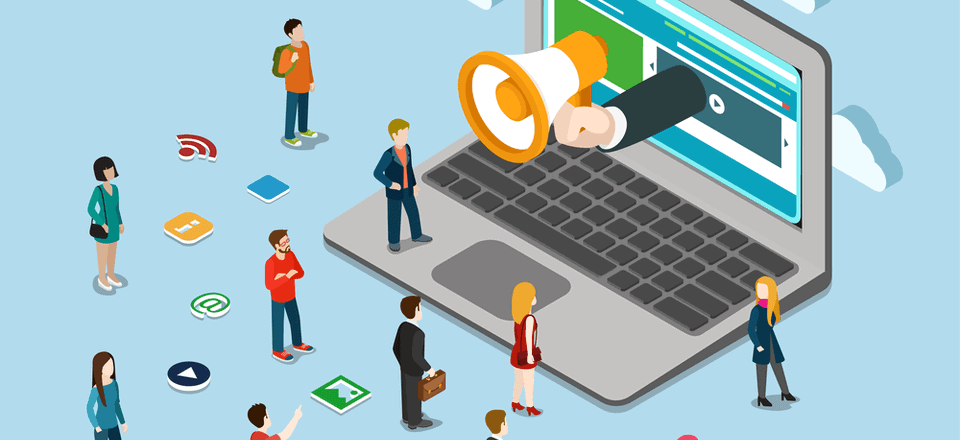
At this stage of the project, you know why and for whom you are doing this webinar, now you have to figure out how to let others know.
Your communication must be engaging, that is to say, that it must elicit a reaction from the Internet user: like, a comment, a sharing to improve your visibility on the networks.
What lines of communication to use to promote your webinar
Surprisingly, despite the explosion of digital communication, the reference internet networks can be counted on the fingers of one hand, among them, let us quote:
- LinkedIn: this network is both professional but reaches a large population and receives various formats: written and visual. The only downside if you have a young target, it is difficult for them to exist in this network without a professional label, hence the selectivity of the network.
- Twitter: its fans are primarily looking for news, rather short and effective writing;
- Facebook: the kingdom of video and ideal for BtoC, this network has the disadvantage of sweeping very wide and can bring you a disproportionate number of unskilled leads that you will exhaust yourself sorting. But it is universal;
- Instagram: very aesthetic, this medium is more suited to BtoC and images, but you can add stories to it. The novelty is the real ones, videos of 15 seconds maximum, made from Instagram’s camera and that you edit (effects, music). The target remains the 24-30-year-olds;
Depending on your target, there are preferable publication periods: BtoC customers will be more responsive at the start of the week around the lunch break, while BtoB customers will be attentive in the middle of the week between 9:00 a.m. and 3:00 p.m. approximately.
In addition to networks, you can also try to get an editorial space on a targeted magazine, add a webinar pad to your website or even use your client file.
There are many examples of communication strategies you can use to promote your business …
It’s up to you to choose the one that best suits your webinar delivery.
How to write your LinkedIn post for the webinar?
First of all, that you have a good reason to communicate, to value your initiative.
Resume the hook technique.
Please note, unlike the webinar, for the announcement of the event, you have limited space.
Most targets will read the message, notification, or news on their smartphone.
Your message must at least give the following information:
- Identification: logo and company name in the profile in general;
- Tagline: opportunistic slogan;
- Subject: don’t miss…;
- Date and hour ;
- Link: registration form;
- Visual: in general, the title, the speakers, date and time;
Here’s an example of a post that drew more than 15,000 subscribers:
If you have room, remind the reader that they can follow you so they don’t miss anything and that they can share the opportunity from their network.
To leave nothing to chance, also plan a schedule for reminders on the networks and from registered emails.
- D-15: initial announcement;
- D-8: first raise;
- D-1: second raise;
- H-1: last reminder with a direct link to the video for the unregistered.
- On startup, an email, reminder 3 minutes before
Step 4: Preparing your presentation (D-1)

A small synthetic rehearsal is necessary, it is the opportunity to confirm the role of each one.
In addition to the speakers, an assistant is appointed to check that the storyboard is respected and to produce videos and slides at the appropriate times.
The storyboard is a collaborative effort, your guests enrich it and validate it after committing to their availability for the D-day.
Also, on a live webinar, exit the colleague who is always late.
For speakers who do not travel, validate with them their microphone, background, lighting, subjects discussed.
Designate the conductor, perhaps yourself.
It is a question of guiding the exchanges, of ensuring the plan and the timing.
To avoid being technically sidelined, check the available speed and upload capacity with speedtest and provide an ethernet cable in case of faulty wifi.
Swipe the Powerpoint to track down errors, the order of the pages, the sources used.
For example, avoid out-of-date country border maps, consider using the term “metropolitan France” if you have an overseas target….
On a purely technical level, a streamyard tool is a conference software connected to Youtube which facilitates the realization of the webinar.
Whatever your choice, be sure to find certain suitable features:
- The authorized number of participants;
- The purchase of a subscription according to the frequency of your webinars;
- Pre-recording and replay functions;
- Communication options with auditors;
- Email management.
Step 5: D-day live broadcast
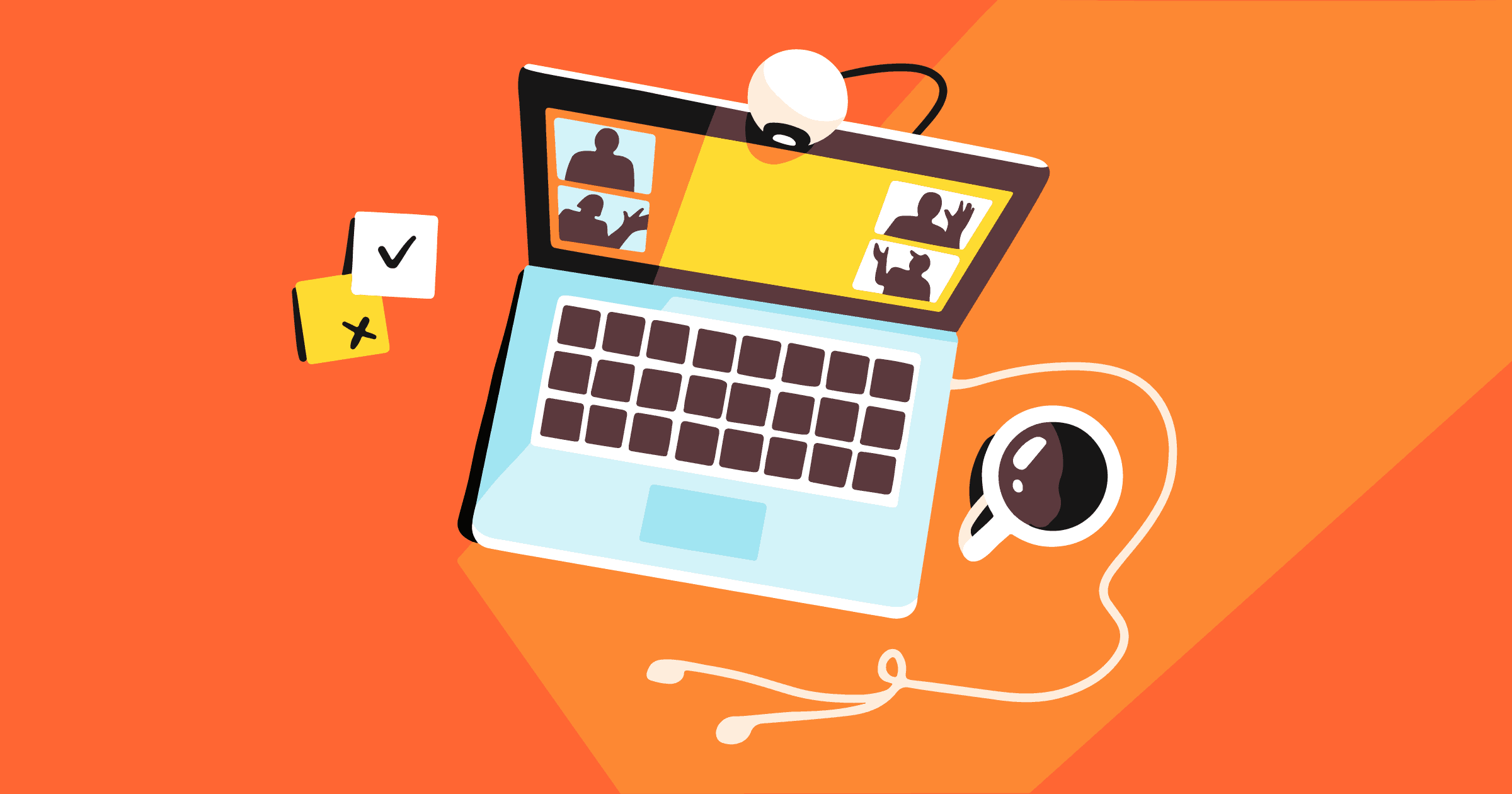
On D-day, the form and content aspects of the webinar are stopped. Perfection doesn’t exist and if something goes wrong, don’t panic.
The webinar must start on time!
After your introduction, you pass the floor and watch the timing.
Chat is an important element, it is the element of interaction with the audience, don’t leave important questions unanswered.
Due to late logins, you will have repetitions in the questions. Do not waste time and indicate that the video will be made available later.
You are not going to spend most of the time recalling the price of the product or service.
Regarding the chat, your assistant stimulates, moderates, or redirects certain questions or remarks. You may want to consider identifying phone reminders for targets you are particularly interested in or who are influential influencers.
The presenter can also throw questions that call for answers from the listeners.
Don’t forget your survey: “A quick question to our listeners, are you in a retraining or skills development project?”. Some listeners are responding on the chat, so you’ll have a trend to bounce back from.
At the end of each part, you can quickly summarize or plan to display 2 or 3 essential ideas to remember.
At the end of the broadcast, thank the speakers, the technique and end with thanks to the public to whom you give additional information such as:
- Address and site to review the webinar;
- Company Website ;
- Interest in following the profile on a network;
- Next episode or appointment
Step 6: D + 8 Commercial operation
Remember that as a trade show or conference, what matters is what happens afterward.
The webinar video is now online in the replay, you will have to process the information collected. Do not forget to redo a communication on social networks and by email to share it.
To send engaging emails or prepare a newsletter to your subscribers, I use Sendinblue and I am very satisfied with it.
You can compose a specific message for the collected emails, such as:
“Thank you for registering for our Executive Master program presentation webinar. If you have watched it, we look forward to your feedback to improve our next information sessions. Otherwise, we are pleased to send you the viewing link. Do not hesitate to tell us about your X project so that we can give you some advice… ”
Internally, you can ask your teams for a summary of the questions asked.
And finally, start your active prospecting phase with the leads collected.
