
The Google image search has a high traffic potential for many websites – how target-oriented this maybe depends on the respective website offer. Search engine optimization for image rankings is mandatory, especially for websites that can illustrate their products or services particularly well with their image material.
Because cleverly executed image SEO increases the number of interested visitors who can convert to customers.

How does Google find the images, and which factors are decisive?
The Googlebot 2.1 scours websites for content. In the case of the images, the Googlebot Image 1.0 is used here. This Googlebot works its way through the link structure to the photos and represents the first step towards image indexing.
For your images to be found by Googlebot Image 1.0 and ultimately displayed in the Google image search, your website must be accessible to Google’s crawlers. Connect the Googlebot or Googlebot image via the robots.txt or the instruction “noindex,” then the indexing of new photos will not occur. What sounds so succinctly simple is unfortunately not always solved correctly in reality – images (header graphics, etc.) are often integrated via CSS, but this is excluded. We have also found cases in which images are hosted on subdomains (e.g. img.domain.de), which in turn are blocked for crawling. If no images appear even when entering your domain name in the image search, then first check for such self-generated obstacles. You can do this with the query “site: domain.de” in the image search field.
Image SEO: the purpose of optimization
If you want your images to be visible in relevant searches, then proper image SEO is essential. Searching the web is not the only way to find the information you need. Many users go directly to the Google image search to not have to click through the SERPs and various texts for a long time.
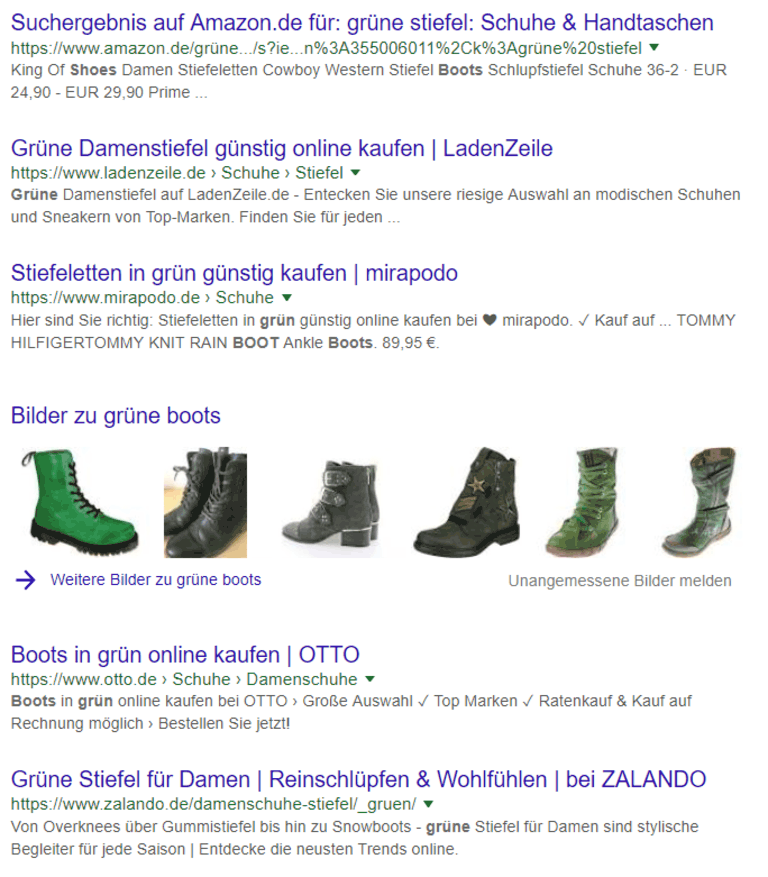
In this way, potential customers receive images directly, such as the green boots they are currently looking for. On the first page of the search results, Google refers to the image search and now lists relevant images. The placement on the actual page of the image search is also decisive for your vision’s success and, thus, your website or your product.
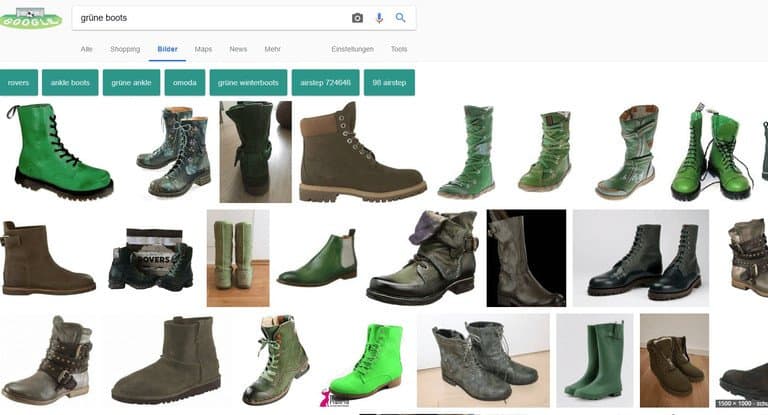
The higher the images are listed, the more clicks your website receives. More clicks mean more prospects who will convert to potential customers and potentially purchase a product or service.
But how should you proceed exactly to optimize your images according to SEO criteria?
Our 11 steps for your success in image SEO
1.Keywords always belong in the file name.
For optimal image SEO, always name your images after the appropriate keyword. A keyword, which describes the idea and the searcher’s intention concisely and selectively, requires the same effort as a keyword selection for textual content. In most cases, the keywords are identical, so that the image names are based on the page keyword itself.
This optimized file name makes it easier for the search engine to understand the subject of the image. For example, if you have a portal on which you sell clothes, then name the picture accordingly. “Image9308403402.jpg” or “Hose-Damen.jpg” are of little use. At best, state the type, brand name and colour in the file name, which you also mention on the article page – “jersey-pants-brand-name-color.jpg” or “pumps-brand name-color.jpg” lead to success here. Also, the following general tips are recommended:
- Separate each word in the file name with hyphens instead of underscores. This is easier to interpret for most programs.
- Always write in lower case. This does not directly promote SEO but reduces the potential for errors when integrating.
- Umlauts should always be written out, such as “boots-brandenname-gruen.jpg”.
2.Include keywords in the caption
A suitable caption can increase findability. The keyword also belongs here. The caption also provides additional space for copyright notices if you did not create the image.
In addition to the caption, the text surrounding the image is also important from an image SEO perspective. This is also used by Google to determine the relevance of the picture – therefore, the first paragraph of the image and the closest (sub) heading should also contain the keyword.
3.Correctly adjust the image size and file format
The ideal file format depends on the purpose of the image.
- JP (E) G has the advantage that photos with this format tend to load faster than files in PNG format, for example.
- PNG is ideal for transparent graphics.
- WEBP is a format from Google that combines the advantages of the forms mentioned above. However, not all browsers (yet) support this format.
- SVG can be a useful alternative for simple graphics and logos.
- In any case, avoid large file formats such as TIFF that are not designed for use on the web.
The optimal image size should, first and foremost, always depend on the design of the website. The picture mustn’t be pixelated. However, neither too large nor too small a picture is recommended. Images that are too large may not be displayed correctly on certain devices, such as smartphones or tablets, or they may overwhelm the user. Sometimes these are also cut off automatically – here; it is advisable to deliver different image sizes depending on the device.
Not only for good image SEO, but it is also necessary to upload the images directly in the appropriate size. Because if you let the browser extrapolate pictures that are too small, the displayed quality suffers. If, on the other hand, the images are larger than shown, the loading time of your website suffers – since loading time is a general (mobile) SEO factor, this is very important to consider.
However, if an image is very small, it will not be able to compete with others. In general, small pictures, such as preview or profile pictures, rarely appear in the picture search. So far, we have not been able to determine a preference from Google for certain image formats, but if you opt for a minimum length of the image edge of 300 pixels, you have a chance of good placement in the Google image search. Pictures in 4: 3 or 16: 9 landscape format are usually listed more prominently than images in portrait format.
4.Select the appropriate file size
Not only is the image size important for image SEO, but the file size of images also plays an important role. A very large file that takes an enormous amount of time to load will lead to high bounce rates. Such an idea requires an extremely long loading time when the reception is poor, especially when surfing with a smartphone. If the image build-up takes too long, the user may prefer to switch back to the search results and away from your website. A picture that is too large also uses up a lot of data volume, despite the smaller display.
As a rule of thumb for image SEO, you can remember: The file size for an image in the content area is, at best, a maximum of 200 KB.
Provided the previous steps have been followed, special tools can help to remove unnecessary data ballast. The online tool https://tinypng.com/ is worth mentioning here, for example, which can be easily operated using drag & drop.
5.The more often a picture is used, the better
If possible and makes sense in terms of content, put the same images on your website more often. Google always loves the same idea on a topic – it signals increased importance to them. However, be careful – only really do this if it makes sense in the context. In a shop, for example, you should, of course, display the correct images. Also, this should not degenerate into spam.
6.Don’t forget the title and alternative title
If you include your image in the domain, name the “Title Attribute” and the “Alt Attribute” with the same keyword in image optimization. So Google knows what topic this picture deals with or what thing it depicts. If your website is about the topic “How can I change the oil myself” and shows an image that takes up this topic – then name the title tag and the alt tag accordingly “Carry out an oil change myself”.
However, titles and alt labels are useful for the search engine and the user. If the images cannot be loaded, the alt tag is displayed. When you mouse over an idea, a text field often appears, which indicates further information. The title tag is displayed to the user here.
By the way: Google is now able to recognize parts of what can be seen in images. You can easily test yourself how well this works with the image search by dragging any image into the search. The search engine can even interpret complex images – here using the example of a cover photo of our book “Website Conception and Relaunch.”
7.Consider the appropriate age of the picture
Since Google can (not fully) interpret the image, the search engine recognizes it using various parameters (already mentioned above). This also includes the age of the picture. Google concludes from this: the younger, the more original and thus more interesting, contemporary content. Of course, this only makes sense if the picture has never been published on the web. Otherwise, Google will already know the correct date.
8.Image sitemaps inform search engines about all images
With the help of a few plug-ins, or manually, images can be made known to Google more easily by being listed in an XML sitemap. This is set up so that it tells the search engine which image can be found where on the domain. Examples of this would be “Google XML Sitemap for Images” for WordPress and our SEO extension for TYPO3 systems. There are also automatic generators for other systems.
Ensure that the system only lists images from a certain size – thumbnails have no place in such a sitemap.
9.Hotlinks – the danger
On the one hand, it is desirable if the image is often linked to other websites. So the search engine is, in turn, implied enormous importance. However, the shot can also go backwards. If the image is displayed via a hotlink on a strong domain, your search results for this image may be overshadowed if the domain is not yet firmly anchored in the WWW.
You should therefore check at regular intervals where your referral traffic is coming from (web analysis), which terms you use to receive image impressions without traffic (Search Console) and from where they are linked (various paid link monitoring tools).
10.URL and folder structure
Every image that is shown on a website has its URL. This usually results automatically from the file name and the path that results from the folder structure. Therefore, when doing image SEO, you should make sure to store the photo in a folder with a semantically appropriate name. However, avoid inappropriate and unnecessary intermediate directories.
For example, if you have an image with the file name “omas-apfelkuchen.jpg,” then a folder with the title “Cake” is recommended.
11.Last but not least – the page title
This should also match the keyword of the image. Because with a meaningful meta title displayed directly in the browser window, the idea is placed in the right frame.
Conclusion on the image SEO
As you can read here, search engine optimization for images is quite easy if you follow a few rules. Take note of these SEO facts in the future. Your pictures should be better found in the Google image search for relevant search queries, and your chances of generating more qualified traffic through your images increase in the future.
