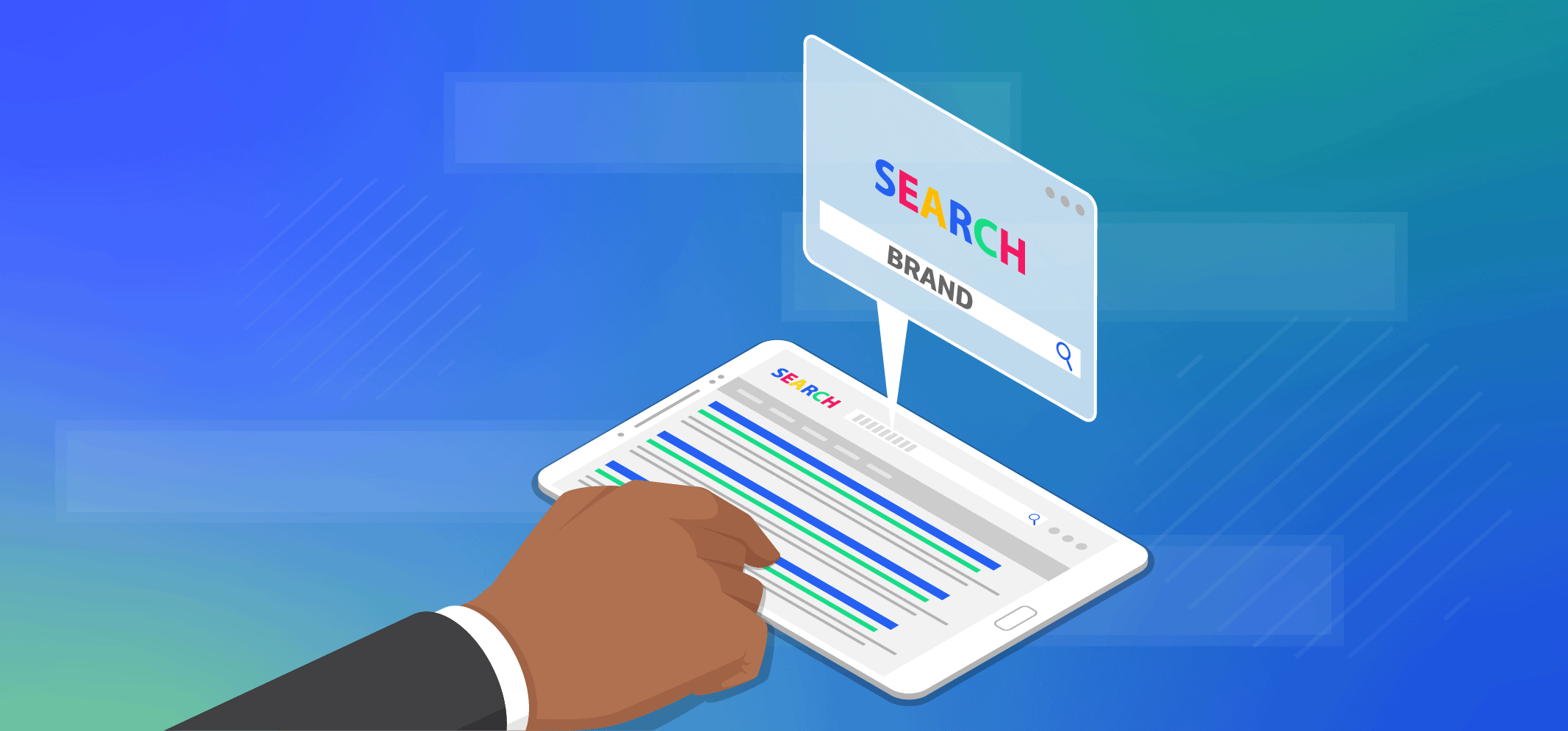
One question – many answers, at least the Internet provides. With the help of media monitoring, qualitative data about competitors, market trends and information about target groups can be collected. However, well-placed search queries are essential for such precise evaluations.
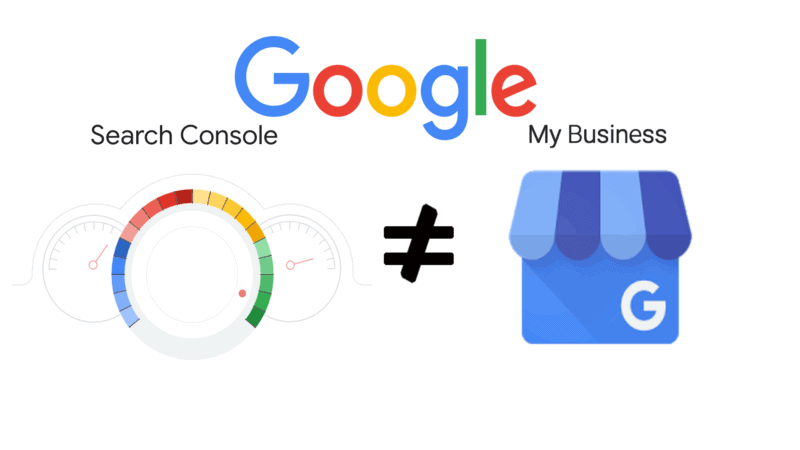
When you have a question or are looking for something specific, the Internet usually has thousands of answers and search results. However, it is not always so easy to filter out the content for suitable content from the wealth of information provided. This is where media monitoring tools come in because they can provide companies with insights into a variety of interesting questions. So-called “search queries” serve as the basis. Properly laid out, they help to filter the desired results precisely from the mass of data and thus provide insights into competitors, market trends or your target group.
But what is required for a search query, and how is it created to deliver the most precise and relevant results?
The correct use of search operators is essential when creating a successful query. Because these help narrow down a search to obtain results that are as specific as possible.
The following infographic lists the most frequently used search operators and gives clear examples of how they can best be used. However, to fully exploit the potential of search queries, it is also advisable to observe the following ten steps:
1. Define what exactly you want to know
When creating a search query, the goal of the search should always be kept in mind. Questions about the relevance of specific topics and the positioning of your company brand help to define the relevant keywords and thus to encircle the search. Brainstorming within the marketing and PR teams is particularly helpful here to become clear about the goals and messages.
2. Do some research
Of course, just looking for your company name is not enough. It is also essential to find out which terms a brand is associated with, what customers communicate about and which topics are relevant about your own company. Websites, news platforms, press releases and social media offer a wealth of information for the broadest possible search query.
3. Distinguish between branded and topic-oriented search queries
The next step is to separate the search queries. If the search is brand-specific, specific mentions of the company and its products and services can be found. Instead, topic-oriented searches are about following trends around brand and society. Experience has shown that customer service is increasingly focusing on the brand and where and how it is mentioned, to then be able to engage in direct exchange with customers. Marketing and PR, on the other hand, focus more on brand-related topics to both control and keep an eye on the company’s reputation.
4. Brand-oriented searches

If the name of a company is very concise and unique, only a few additional keywords are required for the brand-oriented search. It is different if the name is ambiguous or has other meanings that have nothing to do with your brand. Apple is an excellent example of this. On the one hand, Apple has an extensive range of products, and on the other side, the term Apple also stands for many other things, such as the fruit. To avoid many irrelevant results, the search must include keywords specific to the industry or product:
Example: (Apple AND any: iPhone iPhones Phone Phones Laptop Laptops Technologie Tech)
5. Thematic searches
With the topic-oriented search, it first helps to search relevant online articles for essential and frequently used keywords on selected topics. Recurring terms can then be fed into the search query. An important question for many companies is, for example, the issue of sustainability. In this case, articles dealing with this topic, as well as online activities by competitors in terms of durability, should be scanned for relevant keywords and collected for the search.
6. Formulate your search query very precisely
Once you have decided on a type of search and the corresponding keywords, this can be further specified with the correct use of the search parameters already mentioned (AND and OR). This is the only way to ensure that in the end, only the relevant articles are shown in the results.
Example: (Laptop AND any: Sustainability sustainable)
7. List all synonyms
As can be seen in the previous example in step 6, it is important to list the different forms of a term (sustainability, sustainable). In the next step, the respective synonyms of a keyword should also be researched and added to the search.
Example: (laptop AND any: sustainability sustainable climate protection environmentally friendly)
8. Concentrate on certain countries in your search query
In the case of country-specific searches, these can be further narrowed down using the respective language and country codes. If the search focuses exclusively on mentions from Germany, it helps to specify both> lang: DE for the language and country: DEU for the country for precise identification. Also, foreign language results for the search can be excluded.
Example: > lang: DE OR country: DEU NOT (country: ENG OR country: FRA OR country: NLD). Important: Unfortunately, this form of narrowing is not possible for search queries via social media, since often neither language nor country code is included here.
9. Use the date operator
If the topicality of the mentions is crucial for a search query, the date operator helps to filter the corresponding press releases, articles and campaigns by date range. This can be added at the end of every search query. For example, if a press release is published at the beginning of the month, the period for which search results are displayed can be set from the first to the fifth of the month.
Example: date: 01/10/2019. 05/10/2019
10. The most important step: test your search query!
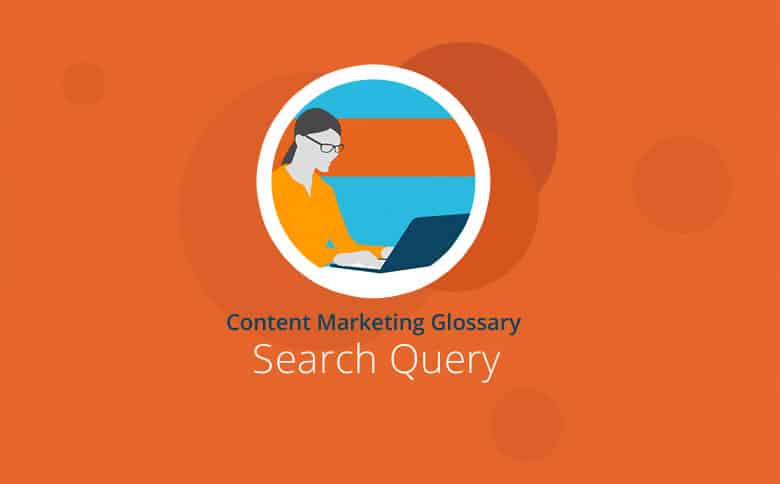
Even the most rigorous search will not be able to prevent mentions and posts from appearing in the search results that are of little or no relevance for your brand. These can be specific words, but they can also be media or editors, which initially do not play a role in your mission. By repeatedly testing and, if necessary, adapting created inquiries, it is ensured that corresponding results will be excluded in the future. The search operator for eliminating specific terms is “NOT”.
Example: > (Apple AND any: iPhone iPhones Phone Phones Laptop Laptops Technology Tech) NOT any: Fruit Fruit Eat Food Eat
Don’t be discouraged!
The first attempts to create a search query and successfully use the existing operators can sometimes be frustrating. If one barely noticeable detail is forgotten, it can happen that the entire search query does not work.
But the practice is known to make perfect. And so you shouldn’t be intimidated by the complexity of the task. After a while, the correct use of parentheses, colons, etc. will become apparent, and it will be easier to create search queries quickly and precisely.
