
Find out in this in-depth article what constitutes a successful “Google Ads” ad, what you need to look out for to get a high-quality score, and how to use ads to increase your sales efficiently! Read now to stay one step ahead of your competitors!

When we think of advertising, we usually think of bright colors and eye-catching pictures.
These features are still essential in today’s advertising, but Google Ads has had much success in doing without these elements.
Google Ads, formerly known as Google Adwords, are ads that primarily promote text and appear at the top of Google’s search results.
We covered many topics in this article. If you want to reach a specific section, you will find the table of contents here:
- What is an efficient Google ad?
- The composition of a Google advertising
- Tips for a successful advertisement
What is an efficient Google ad?
Before we go into the details of what constitutes a perfect Google ad, we want to define what “perfection” means in this context.
Google considers how relevant and useful your ad is to your users, and expresses that with a number known as the Quality Score.
Besides, Google looks at what keywords they have bid and how much you want to pay for a click on your ad.

The quality factor is significant because it determines the rank of your switched advertising.
So, if Google thinks that your ad is driving relevant clicks, there’s a good chance you’ll end up paying less for serving an ad.
This Google reward system is designed to promote high-quality ads.
Many factors are essential for a high-quality factor. But Google tends to keep the details of his rating system secret. Nevertheless, we have listed some of the factors for you here:
- CTR
- The relevance of each keyword
- The connection of ad and landing page
- The historical performance of your Google Ads account
CTR
CTR indicates how many people who see your ad actually click on it.
This is another factor that determines the relevance of your ad because it indicates how much traffic is generated with your ad.
What is an efficient Google ad
Google wants the search terms of an ad to be relevant to them as well. That’s why it’s important to bid on the right keywords and then use them for your ad.
An example of inappropriate search terms would be that you ‘re running an ad for football boots, and it also appears when a user searches for hiking boots.

Once an ad is irrelevant to Google, it will either not appear, or Google will charge you more to publish.
Therefore, exclude inappropriate keywords and focus on the keywords that matter to your ad.
The importance of the landing page
Another way Google uses ad relevance is to see where your visitors are redirected after they click on your ad.
This is another factor Google is trying to use to make it more effective.
Let’s say you turn on an ad promoting hiking boots. In this case, the search term and the display match, and both represent the word “walking shoes.”
Everything is right so far, but clicking on the ad will take you to a product page of football boots.

If the landing page does not match the search term and ad, Google will adjust the Quality Score accordingly.
Make sure that all three factors are matched to avoid a low-Quality Score.
The historical performance of your Google Ads account
Google rewards accounts that optimize your ads for your users and are always relevant to their search terms.
If your Quality Score was high in the past and your ads are performing well, Google will consider this on your next ads.
The composition of a Google ad
Before we come to the tips on how to create a high-quality Google ad, let’s take a quick look at the various elements of a Google ad.

Example of a typical Google ad
The title comes first and is separated by a vertical line. You can create up to three headings, each 30 characters long.
The URL of the web page can contain two paths of 15 characters each.
Descriptions can be 90 characters long, and there are two each for each ad.
It’s recommended to use the ad extensions because they can increase the size of your ad and add extra information. Besides, they offer many possibilities and can be added manually or automatically.
One of the most popular enhancements is the seller ratings, which are displayed on a scale of one to five with five stars.
To view these reviews, you must collect customer reviews from an official Google partner, such as Trusted Shops.
Tip: Google occasionally changes some of the elements and formats of the ad.
Tips for a successful Google ad
Now that we know the different parts of a Google ad let’s take a look at some tips you need to keep in mind when creating a Google ad.
Title
Use the headline to solve your customer’s problem. You do not have many characters available, so you should address your Buyer Persona directly.
Your potential customer has a problem that you should solve directly with your title.

Use the right call-to-action (CTA)
The call to action belongs to classic advertising technology. Use the imperative to encourage your potential customers to act. Some of the best slogans use the essential, and a right call-to-action should do the same.
In the following example, see how Shopify uses a call-to-action and addresses the Buyer Persona directly.
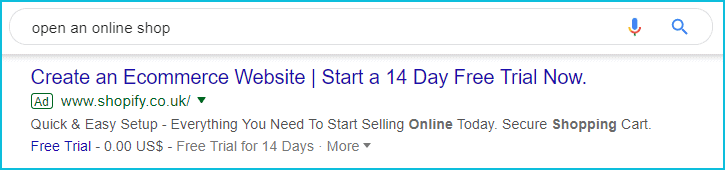
The user entered the keyword “Open an online store” on Google. Shopify uses a very straightforward title phrase in its ad, providing a solution for the searcher.
The subtitle speaks directly from the offer that Shopify offers and asks the seeker to act: “Start a 14-day free trial now!”
In general you should avoid putting a question in the headline, such as: “How do I start my own online store?”.
Since they have only a few characters to solve the problem of the user, you should mention the solution in your headline and not the problem that the user already knows.
Descriptions
Use the description to expand your headline by providing more details about your business and offer.
Differentiate yourself from your competition
Try to differentiate yourself from your competitors by highlighting what makes your company unique and differentiates you from others.

Use superlatives like: “the largest selection, the most accurate forecasts, the fastest delivery times.”
Use numbers
Numbers are usually understandable and very useful. For example, offer a discount or indicate how many customers have already satisfied you.
Although the A / B test in this example includes numbers in the headline rather than in the description, it still had a positive impact on CTR.

An A / B test to see how numbers in a headline affect clickthrough rate (source: Wordstream).
According to the test, we see that clickthrough rates increased 217% and conversions 23%.
Note that the second version is also more specific, adding the word “January” to the headline.
Offer discounts
Enter discount codes that are only valid for a certain period so that the user must use them directly.
Double your CTA
Make sure you end your description with a call-to-action. The call-to-action should be different from the headline, but it should match the title and include the underlying message.
Links and Landing Pages
As we mentioned earlier, your landing page should match the search terms you’re bidding on.
Remember that these can affect your Quality Score and your Cost Per Click.

Keywords
Also, use your relevant keywords for your landing page. Make sure you do not use them too often to avoid keyword stuffing.
This will help Google determine the relevance of your ad.
Experience
When users click on your ad, get redirected to your page, and are disappointed with what you find on your website, you’ve spent money on traffic for nothing.
Accordingly, the user experience of your ad should be good.
The landing page is basically the last step before potential customers are ready to buy your product.
Therefore, you should invest time and money in making it a good experience for the user.
As with your ads, they should talk to your visitors directly on their landing page, especially if it’s a landing page made for a particular customer.
Emphasize the critical information you mentioned in your ad again on the landing page. Do this with clear titles and action-requiring CTAs.
Talk to the user directly and do not overload your page with too many elements.
Extensions
As mentioned earlier, Google’s ad extensions can be beneficial.
With them, you can add more information to your ad to convince your target audience.
Here are some of our most popular ad extensions:

Call or message function
Add a phone number, a call button, or a message button to your ad.
Being a local business and adding your phone number to your ad can show your potential customers that you’re in the area.
Seller ratings

You’ve probably already seen seller ratings on a Google ad.
These are the stars that appear under the link and before the description.
The customer reviews that appear with it can help to win the trust of the users.
It’s also important to note here that you need to collect reviews from a Google partner to view them.
General strategies
Here are a few general tips to keep in mind when creating your Google ad.
Negative keywords
Make sure you exclude the keywords you do not want to appear for your ad. Focus on the keywords that are relevant to your customers.
This makes it easier to reach interested users.
Marketing words
Use some of the words that are proven to result in clicks.
According to Wordstream, some of these words are:
- you
- Free
- Now
- To get
- Online
- Our
- to save
- best
- shipping
- You

The most popular words in-text ads (Source: Wordstream)
Find keywords that are important in your industry. Do not use too many words if you want to reach a wide range of potential customers.
But if you sell in a niche market, you can use popular keywords.
Follow-up
Once the ad shows, you should check which times of the day are best, which keywords convert most customers, which devices generate the most traffic, and how specific the keyword options are.
Keep an eye on the ad and let it run for a while to get meaningful input. Then make adjustments based on the new findings to increase performance.
Note: Learn in this video how to start with Visitor Action Reporting. This can help you find the keywords that lead to the most conversions.
It’s important to mention that some ads are only efficient for a while.
Although they initially generated a lot of traffic for you, some ads may eventually lose importance.
If you realize that some of your big ads are not as effective as they were before, you might want to consider tweaking them.
A / B tests

It’s never a bad idea to test some of your ads by creating different variations of them and putting them online.
With A / B tests, you can test the small changes or other elements of your website. Find out which version works better.
For example, you can show two ads that have the same title but a different description or vice versa.
Since you will ultimately invest money in them, you should ensure that you get the best results from them.
Make sure that you’ve been running ads for a long time, so you can gather enough information to evaluate the result.
If you override them, you may make a decision too fast. On the other hand, the ad should not be too long. So find an average.
Conclusion
Google Ads can be a great way to get to the top of search results. It also lets you generate a lot of traffic if you use it properly.
Use our tips and try different variations of your ads. Keep an eye on your progress as well.
With a few simple steps, you can improve your Quality Score and drive traffic to your website at a lower cost-per-click.
Google My Business entry can be a real revenue booster!
