

Creating a profitable blog is a source of passive income while talking about your passion. The idea is to attract visitors to your blog, retrieve their email address, and offer your information products. All you need to do is create blog posts and get your visitors to know more by buying one of your video courses or ebook.
Money should not be your primary goal, and it must be to take pleasure in talking about what you like. It’s this difference that will keep you going on your blog in the long run. Because yes, creating a blog that pays is a job that requires patience and rigor.
Do not be impressed for a moment by the “technical” side of creating a profitable blog or anything else. At this precise moment, when you read these lines, I still have not become a developer and yet. If you feel the burning flame burning in you from your blog, follow the guide.
The idea of your blog must respect two criteria: to be profitable and to please you. If you already have a theme idea in mind, keep it because we will analyze it together. Once you are sure that you like your theme and that it is profitable, go to the next step.
Analyze a blog niche
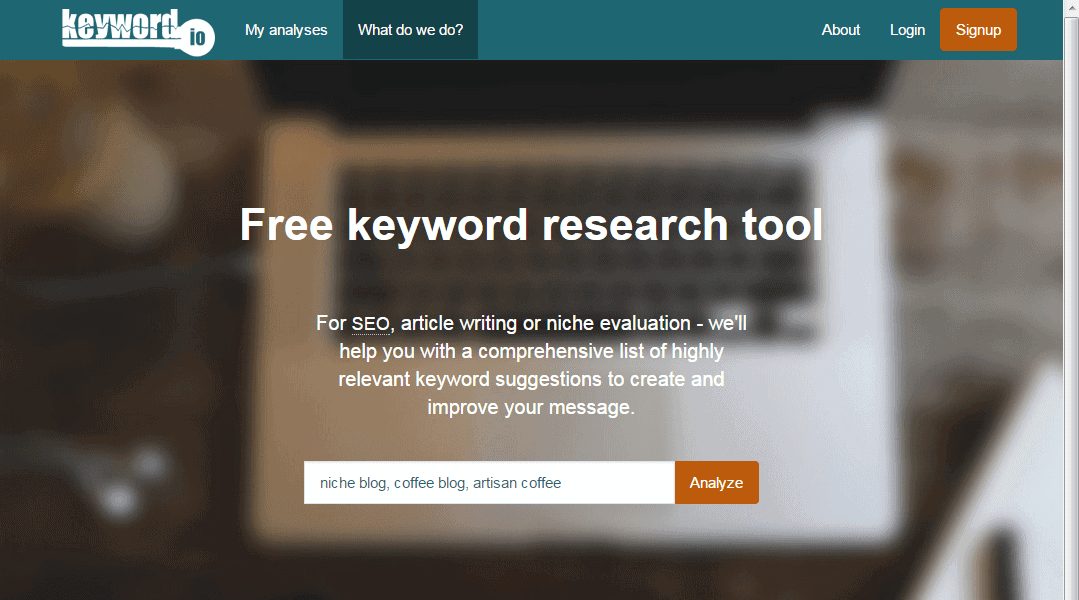
To determine if your blog theme will bring you money more or less quickly, you need to analyze two things. We will start by checking that there are enough people interested in your topic. For that, we will examine the volume of research on your topic. Then we will review the level of other blogs already existing in this blog niche. So we will deduce if you can easily position yourself in the theme of your choice.
If you are looking for the theme of your blog, here are some tips:
- Make a list of 10 things you like to do
- Choose a blog topic you can talk to for hours
- Choose a blog theme where there are already other blogs if possible *
* If other blogs exist on the subject you want to address, this is a good sign. This indicates that there are enough people interested in your topic so that you can withdraw money from your blog theme.
1 – The number of people interested in your topic
To see if there are enough people interested in your subject, go to the Google Adwords site and sign up to access the Keyword Planner. This free tool will allow you to know the number of people who search on Google a specific keyword.
To check if there are enough people interested in your blog theme, look for the main keyword of your topic. For example, if you want to create a blog on bodybuilding, make sure the word “bodybuilding” is at least searched for 1000 times a month on Google.
2 – Analyze the positioning of blogs on Google
Now that you know there are enough people interested in your blog niche, you need to analyze existing blogs. If the blogs of your competitors are too well established on Google, I invite you to choose another blog theme or to specialize more in your subject.
I invite you to install another browser, Firefox, for example, to establish the module Seo Quake. This browser extension will allow you to see the Page Rank of sites that appear in Google search results. The Page Rank corresponds to the influence that the location on Google, therefore its notoriety. The more the Page Rank is close to 10, the better will be its positioning in the search engines.
After installing Seo Quake, do a Google search, add the Page Rank score of the first ten results, and divide this result by 10. If you score less than 2, you have found your profitable blog niche.
2ND STEP Create your blog with WordPress
WordPress is free software that allows those who know nothing about programming to create their site. This software is a CMS, Content Management System. This will enable us to create the shell that will form the structure of your website and allow you to modify it via your WordPress interface.
Create your WordPress blog

To create your blog, it takes three things:
- a domain name
- accommodation
- install WordPress
The domain name is the address of your blog. This address needs to have housing to place WordPress.
1 – Create a WordPress blog at HostGator
You can reserve your domain name on HostGator, and I also invite you to take your accommodation there. Once you have purchased your domain name and hosting.
STEP 3
Create an Ebook
Before creating your ebook, let’s analyze what visitors want from your blog. Rather than creating what you wish to and addressing the topics that interest you, do the opposite. I advise you to use Google’s keyword planning tool again and find out what is the main keyword of your topic. You can also probe the expectations of your future customers by going to forums and noting the most frequently asked questions.
1 – Find the idea of your ebook
To know if your product will please even before having created it, it is necessary to do a survey. If you do not yet have visitors to your blog to question, I invite you to use the following sources of inspiration:
- Google’s keyword planning tool
- the most popular topics on the forums of your problem
- survey of your visitors or your subscribers by email
Once you’ve listed at least nine popular questions, find a title that sums up the result if you apply all the tips.
2 – Find an ebook title
To increase your conversions, choose a catchy title that arouses curiosity.
Here are two catchy titles for your information products:
- How [get this result] without [having this constraint]
- [Expected result] in [number] days
Do not be afraid of titles that are a bit high, put yourself in the place of the one who will bind you. You have to give quality content because generally, the perception of the quality of all your products will change radically in view of your ebook and its content.
3 – Write an ebook
In step 1, I advise you to list at least nine popular questions on your topic. If you have 5, it will be the minimum. If possible, always propose an odd chapter number, this gives an impression of the finished product.
If you do not have the inspiration of a writer, do not worry because it is not a question of writing a story but to give precepts known perhaps of all but with your personal touch. An ebook can also provide quality content and tell your experience in parallel. Readers love anecdotes, so talk about yourself from time to time to give examples to your readers.
Once you have your list of questions, answer them. I advise you a straightforward structure for your ebook chapters.
- introduction of the section and the importance of reading it
- to discuss the consequences or results of those who failed
- tell your experience in this field (optional)
- give specific advice and concrete actions
- conclude and link to the next chapter
If you do not know how to answer a question on your list, watch on Youtube several videos about it, and read some blog posts. The best sources being, in my opinion, the books.
4 – Software to write an ebook
I hope that many of you will be happy to create your first ebook and when finished will have the pleasant surprise that their software does not allow them to export their content in PDF format. If I tell you that, it’s because I made the mistake of writing a 90-page ebook before realizing that I had to redo the entire layout because my software did not allow me to recover my ebook in the most requested format, the PDF format.
The software that I recommend, professional and private, is the text tool on Google Drive. Just sign in to Gmail and go to your options and then to the “Drive” tool. You can then create a new text document. The formatting of your text file will be the same when you publish your ebook on Amazon, for example. This is not the case with the PDF format of Word or Open Office.
STEP 4
Create a Video Training

Video training is undoubtedly the most profitable product format. It takes little time, and once you have experience in the field of your blog, you do not even have to search for information before creating your videos.
Create a Video Training
In the same way as creating your ebook, you must first analyze what your market needs. In a less ideal way, you need to know what your visitors want to learn. Attention, video training usually involves concrete actions that unlike an ebook, should not be limited to theory.
1 – Find the subject of your next video training
As said before, I invite you to list the most popular and existential questions of your theme. Do not deal with related topics or issues that are not directly related to goal # 1 of visitors to your blog. The more your training provides a solution to an insurmountable problem, the more product you sell and the more you can raise the price of your video training.
2 – Filming your video training
I already see you coming, and you do not want to film because you’re a little shy and it’s not your way to film yourself. I assure you, no one was born in front of a camera (or almost). Over time, you will improve the quality of your videos. However, it is a necessary starting point, so I invite you to film at least once before tonight and to ask the opinion to one of your relatives.
If you are still not convinced that you want to film before tonight, I invite you to film your screen. You create a powerpoint and film your screen by presenting your slides, so you can illustrate your video without filming.
For the choice of material that you will use to film you, I recommend using your smartphone. Smartphones with increasingly high image quality and sufficient sound quality, put it on a stand to have the camera at your height. If you do not have a smartphone, you can use your computer’s webcam or even a cam that also acts as a camera most of the time. If you do not have any hardware, shoot your screen with the screen capture software.
3 – Make a video montage for his training
No need to make an introduction with a piece of background music worthy of a Hollywood movie. For your first video training, shorten the beginning and end of your videos so that we do not see that you press the button of the camera that is filming you. This will be enough.
Usually, if you get to this point, you’ve already filmed yourself and shortened your videos. So you have videos in bulk on your computer in a folder.
The next step will show you how to get your training online and make sure you can send your training as soon as you have received payment from your clients.
STEP 5
Create a Sales Page

Now that you’ve created at least your first product, you’re about to create your sales page. I am going to propose to you here a model of page of the sale in the video, and also a model of page of the sale in text format. The format that converts the best is for me the video, although I noticed that the fact of proposing the same product in-text then in the video, the result is also surprising.
Create a Sales Page
To offer your information products, you need a sales page. It is a page that should provide only two possible actions: buy your product or close the page. Conversion rates are usually around 4%. You can estimate your optimized sales page from 6%. If your conversion rate is too low, either your page is not attractive, or the visitors you send are not qualified enough.
1 – Choose between a text or video sales page
Before you even create your page, choose between text or video format. If this is your first sales page, I advise you to write it in text format. For me, the video format sells more than the text format, but it is played in a few percentages. For your beginnings, follow this guide for the text format and the more advanced, prefer video.
2.1 – Create a text sales page
At the beginning of your sales page, think of presenting yourself in a few lines. I recommend you put a picture of yourself (smiling if possible). Feel free to introduce and highlight the difficulties you have encountered and then present the current results that you have.
The goal is to project those who discover you by making them understand that you can help them because you had the same worries as them. An old technique like the world is to put red crosses with the difficulties of your prospects and green arrows for the results that offer your information product.
In the second part, I advise you to present your product. If you sell video training, give your training in several modules. In each of the modules, you can put a catchy title then several subtitles that answer questions that your prospects may ask. If you sell an ebook, then we will talk about a chapter and not modules.
I want to add that if you sell an ebook, feel free to be a bit more extravagant on your sales page because many people associate reading with something boring.
Then I advise you to put a promise only but essential because if you do not put it, you will receive the question by mail or worse, you will lose sales. It is necessary to write that you send the product directly after its purchase. Your prospects do not just want to know your product but also want to see how the transaction will go. Moreover, a message simply stating that the payment is secure may be sufficient to increase your conversion rate.
Offer a money-back guarantee to enormous power. This increases the serenity of your customers and of course the purchase. On the other hand, you will automatically attract those who will buy your product, take advantage of it, and ask for a refund. But even if small smart play this game, or who oppose their card a few days after their purchase on your blog, you will win.
Finally, place a call to the visible action. At the end of your sales page, add a green or orange purchase button. This button should return to a payment page to pay for your product.
2.2 – Create a sales video
If you feel comfortable, film yourself, and present your product.
In the same way as the text sales page, present the difficulties you had before and show the results you have today.
You can then present your product again as a module for video or chapter training for your ebook.
Directly remind that the shipment of your product is instant after the payment of your product and that you guarantee the effectiveness of your product. If not, commit to repaying anyone who does not wait for the result.
Finally, add a call to action but this time, with nuance and more. If you know how to display your buy button with a self-timer, do not hesitate to do it. For my part, I’m waiting for the moment that I deem appropriate to display the shopping buttons. This prevents your visitors who discover the page to say “ah he still wants to sell me something” and does not go too quickly. So hold them and at the right time, show them your buy button.
STEP 6
Retrieve emails from visitors
You have an offer in place, and all you need is qualified people to visit your sales page. That’s why you need to retrieve emails and then send targeted messages.
Collect emails from visitors to his blog
To retrieve emails and send automatically, you need year-round software. We call it an autoresponder. The autoresponders have the function of retrieving the emails of the visitors of a blog thanks to capturing forms.
They also allow you to send emails automatically based on an action or a registration period.
Finally, they allow sending mass emails to your entire email list as part of a product launch or announcement of a promotion, for example.
1 – Create an email capture form
Once you have chosen an autoresponder, you will have the opportunity to create your capture forms. No matter what autoresponder you use, your forms must be legible and clear. I think you’ll notice, and I prefer clean blogs and simple things. Not only to make you want to view the content that I created but also to make you want to go further. If you only have one piece of advice to generate capture forms that convert a lot, it would be to have a clear proposal that would not disturb those who read your articles.
2 – What grip to use on its catch forms
Some offer ebooks, other private videos. My opinion is that we need to diversify our proposals. I do not think you are more likely to have the email of your prospects with one project. While if you offer a one-day ebook and a video mini-training, those who follow without being registered will be more likely to sign up for your email list.
Writing an ebook takes much longer than creating a private video for your subscribers. That’s why I recommend you create a video rather than create an entire ebook to get more email on your blog or youtube channel.
Here’s an easy-to-use catchphrase: “You have the right to receive: …” and then state several benefits that people will have to watch your private video.
As for the call to action button that will validate the registration, I advise you to include a sentence that is once again simple but effective: “Receive ALL now.” This implies that you must enter the email address on which you want to receive your content. For the color of the button, I recommend the green. I noticed that this color converted about 4% more than the orange (test was done on 10000 impressions).
3 – Where to put your catch forms
Many bloggers are content to put a capture form in the sidebar of their blog. But it has been recognized many times that this bar is considered advertising. So visitors to your blog do not even pay attention to what is there.
I advise you to put your capture forms at the beginning and end of the article, as well as to change the catch. I use this method but with a particular nuance.
When visitors to your blog sign up for your capture form, they are switched to a thank you page. I advise you to use this page to place a cookie on the browser of your visitors. Thus, your registrants will have a cookie. Once they come back to one of your articles, for example, you can make sure you do not show them an email capture form but the announcement of a promotion for a limited period. If I recommend using this method, it is merely so that those who have registered with your autoresponder do not see the forms to re-register. Many software, mostly paid, offer to place cookies on your page and depending on this cookie, display or not an item on your blog post.
